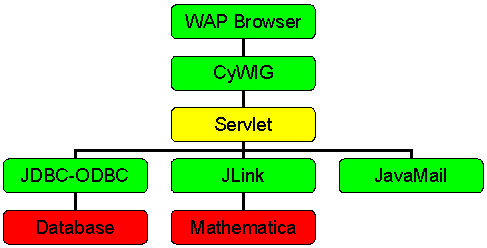Wireless Math
Please note that this software no longer works as presented because Cybiko Inc. is no more.
What you need.
-
One "Classic" Cybikos connected (Serial Cable) to a PC connected to the Internet
-
Alternatively you can view WAP (Wireless Application Protocol) pages through a wireless telephone.
How does it work?
-
Log on to http://organic.chemistry.utep.edu:8080/myServlets/servlet/WAP.login through the Cybiko WAP browser.
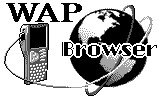
-
Once you see the WiMath login page type in the email address where your quiz results will be delivered. For fun use the seven digit ID of your Cybiko (it's on the back) followed by @cybiko.com (xxxxxxx@cybiko.com). Tab to and press the Submit link.
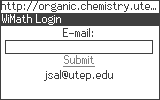
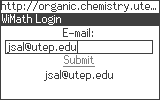
-
Log in to http://organic.chemistry.utep.edu/algebra on your PC and type in anonymous, anonymous for both your login and password. Select an algebra problem that you would like your students to solve.
-
Put the title of the problem in the Question field followed by an algebraic solution to the problem. One slight problem, because these WAP pages use the CGI post method, the plus sign is converted to a space. Thus please use an apostrophe in place of the plus sign. Look under http://organic.chemistry.utep.edu/algebra for more instructions. Once you have answered correctly you will receive email confirmation.
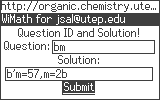
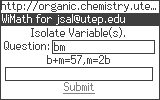
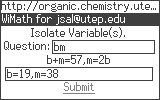
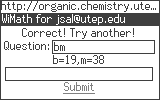
WiMath Components
non-purchased ware our creation commercial software